Ringdroid is an app that lets you transform any song on your Android device's memory into a nice ringtone for your phone or alarm.
Ringdroid works in a very simple way. When you open the app you'll see a list of the songs you have on your device, and you just have to tap one of them to access the editor.
Inside the editor you can use your fingertip to crop the section of the song you want to make a ringtone from. You can do this as many times as needed until you're satisfied with the result, and then save it on your Android device.
Ringdroid is a powerful sound editing app that lets you create ringtones in a matter of seconds. Plus, the app only takes up 400 kilobytes of memory, so you can install it on practically any device.
Requirements (Latest version)
- Android 4.1, 4.1.1 or higher required





















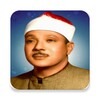








Comments
I have been trying for years and I think that is the best out of the same thing to me and my wife has a q hora sale in time and money on a lot of the same thing to me and my wife has a q hora sale in ...
Well, ... yes it can cut and save ring tones. But that's all. No effects like volume adjust, normalizing, hall/echo, pitch or tempo adjust. No real copy, cut and paste, so you just can use an extract ...